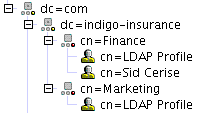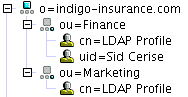Tarantella Administration Guide
> Users and authentication
> Defining webtops for LDAP users using login profiles
Defining webtops for LDAP users using login profiles
- Learn how to use login profiles to define webtop content for LDAP users.
|
Once a user has been authenticated using either
the LDAP login authority
or web server authentication,
Tarantella can use an LDAP directory server to determine the webtop the user should receive.
The content of the webtop is controlled by:
Determining the login profile
For an LDAP user, Tarantella uses the first login profile it finds out of the following:
- A person object in ENS with the same name as the LDAP person object.
- A person object in ENS, with the name
cn=LDAP Profile, in the same organizational unit (OU) as the LDAP person object. - A person object in ENS, with the name
cn=LDAP Profile, in any parent OU for the LDAP person object. - The default LDAP profile object
o=Tarantella System Objects/cn=LDAP Profile.
Tarantella makes allowances for the differences between the LDAP and ENS naming systems.
For example, if the LDAP object cn=Indigo Jones,ou=Administration,o=Indigo Insurance is found,
Tarantella searches ENS for o=Indigo Insurance/ou=Administration/cn=Indigo Jones.
If you defined a search root as part of the URL of the LDAP directory server, Tarantella
disregards the search root when searching for the login profile.
If you are using web server authentication:
- the Search LDAP and use closest ENS match search method tries to find a matching
login profile from profiles 1 to 3 above.
- the Search LDAP and use LDAP User Profile search method uses profile 4 above.
Creating login profiles
To be able to use a login profile other than the default LDAP profile
(o=Tarantella System Objects/cn=LDAP Profile), you have to:
- Mirror your LDAP organization in ENS. You don't need to mirror your entire organization, only as much of the structure as you need.
- Create as many person objects as you need and place them in your organizational hierarchy.
- Define webtop content for these objects by
editing them in Object Manager and dropping application and document objects onto the Links tab.
Example
- Indigo Insurance has five departments: IT, Sales, Marketing, Finance, and Administration
- It has a flat organizational hierarchy.
- The Finance and Marketing departments need different webtop content to the other departments.
- Sid Cerise in the Finance department also wants access to the
Cust-o-dat application but no-one else in Finance is allowed to access it.
To give users the webtops they need, you could create the following objects in the organizational hierarchy:
|
cn=Finance,dc=indigo-insurance,dc=com
cn=Marketing,dc=indigo-insurance,dc=com
cn=Sid Cerise,cn=Finance,dc=indigo-insurance,dc=com | ou=Finance,o=indigo-insurance.com
ou=Marketing,o=indigo-insurance.com
uid=Sid Cerise,ou=Finance,o=indigo-insurance.com |
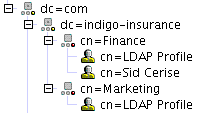 | 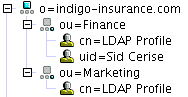 |
| You must use
domain component and Active Directory container objects to mirror your LDAP organization. | You must create the person object using a uid= prefix.
Use BACKSPACE to delete the Tarantella default cn= prefix for person objects
and then type uid=. You can only do this when you
create the object. Once the object has been created, you cannot amend the cn= part of the name. |
With this organizational hierarchy:
- Sid Cerise receives the webtop defined for his person
object. He also inherits
webtop content from parent OU objects in the organizational hierarchy.
- Users in the Finance and Marketing departments receive the webtop defined for the
Finance and Marketing
cn=LDAP Profile objects. They also
inherit webtop content
from parent OU objects in the organizational hierarchy.
- All other users receive the webtop defined for the
o=Tarantella System Objects/cn=LDAP Profile object.
- In addition, all users receive any applications assigned to them using
LDAP webtop searches.