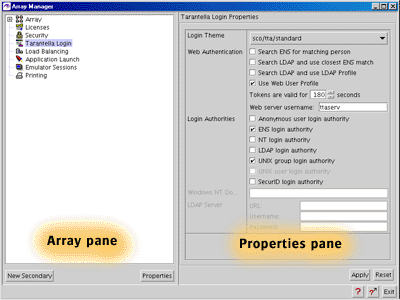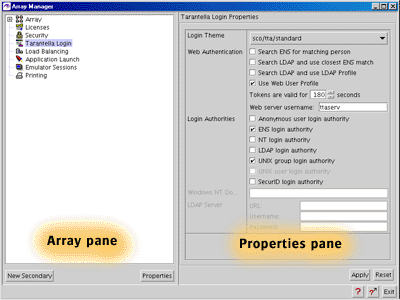Tarantella Administration Guide
> Arrays, servers and load balancing
> Introducing Array Manager
Introducing Array Manager
- Learn what Array Manager is and what it can do.
|
Use Array Manager to perform these tasks:
You can use command-line tools for these tasks, if you prefer. See
tarantella array
and
tarantella config
for more information.
Only Tarantella Administrators are
allowed to run Array Manager.
What you see
Array Manager has two panes, which you can resize.
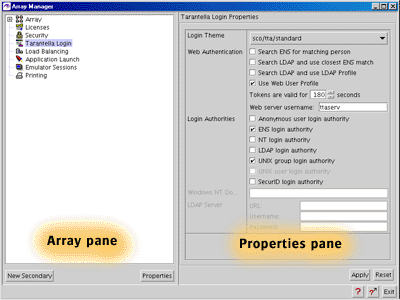
- On the left, the Array pane shows the array members and all the
areas you can configure.
- On the right, the Properties pane lets you configure those
areas.
You can get help on any part of Array Manager: click the context
help button at the lower right of the Array Manager window, and
then click the part you want help on.
The Array pane
The Array pane shows all the areas you can configure. It's
arranged as a tree:
- At the top of the tree are the array-wide
properties. Changing attributes for these affects all array
members. For example, in Tarantella Login
properties you can set the login theme, which affects the login page
that users see -- whatever array member they log in to.
- Expand the Array part of the tree to show all the array
members. Choose Properties for an array member to show its
current status.
- Expand the tree for an array member to show the
configurable areas for that array member. Changing an
attribute here affects only that array member.
You can also set up and dismantle an array.
The Properties pane
The Properties pane shows all the attributes you can change either for the
array or for a particular Tarantella server.
For detailed information on array-specific attributes, see:
For detailed information on server-specific attributes, see: