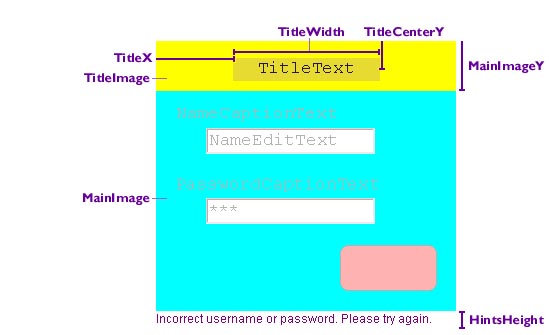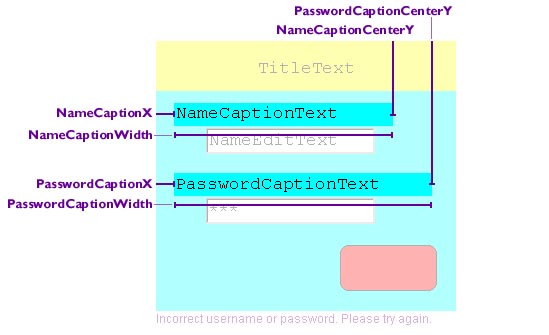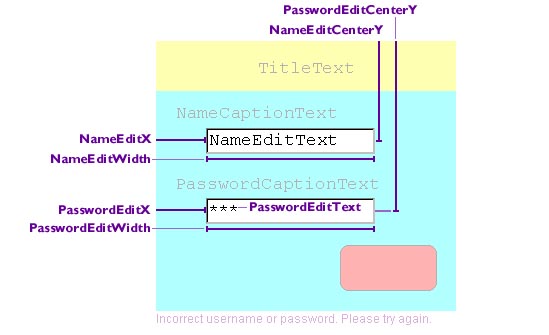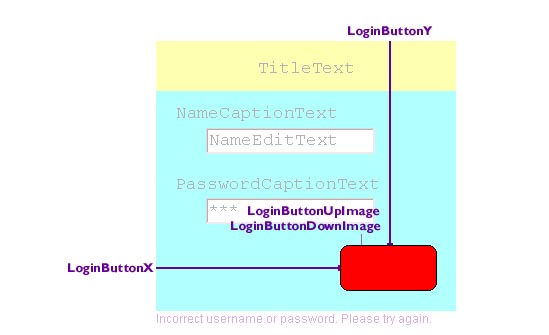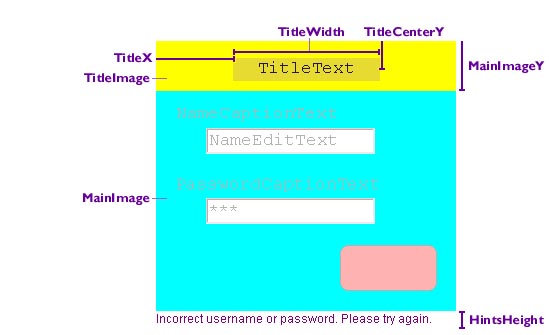
Note The diagrams of the login applet's parameters may help you to understand the parameters described in this topic.
The login applet has the following parameters:
| Parameter | Type | Default | Description |
|---|---|---|---|
AsadPort | Integer | No default |
The TCP port the login applet uses to communicate with the Tarantella server. Use the placeholder This parameter has no default value. Communication with the
Tarantella server is only possible if you supply a valid TCP
port number (or use |
HintsBackgroundColor | Color definition | 192,192,192 (Grey) |
The background color of the hints area. |
HintsFontFamily | Font family | Browser dependent |
The font used to display hints. |
HintsFontSize | Integer | Browser dependent |
The point size of the font used to display hints. |
HintsFontStyle | Style indicator | plain |
The style of font used to display hints. |
HintsForegroundColor | Color definition | 0,0,0 (Black) |
The color hints appear in. |
HintsHeight | Integer | 0 |
The height of the hints area. The hints area is used by Tarantella to display messages about the login process for the user. The hints area is bottom-aligned within the applet area. The setting |
LoginButtonDownImage | Graphic filename | No graphic | A graphics file to represent the button when it is clicked. |
LoginButtonUpImage | Graphic filename | No graphic |
A graphics file to represent the button in its unclicked (default) state. If you don't specify this image, the login applet doesn't provide a login button. If the login button overlaps |
LoginButtonX | Integer | 0 |
The gap between the login button's left edge and the title area's
left side. The value |
LoginButtonY | Integer | 0 |
The gap between the top edge of the applet area and the top of the
login button. The value |
MainImage | Graphic filename | No graphic |
The background image that the login applet displays. The login applet displays this image horizontally centered and
top-aligned within the applet area. If you specify All other elements (captions and text boxes, for example) are
displayed in front of |
MainImageY | Integer | 0 |
The gap between the background image |
NameCaptionCenterY | Integer | 0 |
The gap between the top edge of the applet area and the center of
the username caption area. The value The username caption area displays the text specified by |
NameCaptionFontFamily | Font family | Browser dependent |
The font used to display |
NameCaptionFontSize | Integer | Browser dependent |
The point size of the font used to display |
NameCaptionFontStyle | Style indicator | plain |
The style of font used to display |
NameCaptionForegroundColor | Color definition | 0,0,0 (Black) |
The color of |
NameCaptionHorizontalAlignment | Alignment indicator | left |
How |
NameCaptionText | String | "" |
The text displayed in the username caption area, for example,
|
NameCaptionWidth | Integer | 0 |
The width of the username caption area. The username caption area doesn't clip A value of |
NameCaptionX | Integer | 0 |
The gap between the username caption area's left edge and the
applet area's left side. The value The username caption area displays the text specified by |
NameEditBackgroundColor | Color definition | 255,255,255 (White) |
The color of the username text box's background. |
NameEditCenterY | Integer | 0 |
The gap between the top edge of the applet area and the center of
the username text box. The value |
NameEditFontFamily | Font family | Browser dependent |
The font used to display text in the username text box. |
NameEditFontSize | Integer | Browser dependent |
The point size of the font used to display text in the username text box. |
NameEditFontStyle | Style indicator | plain |
The style of font used to display text in the username text box. |
NameEditForegroundColor | Color definition | 0,0,0 (Black) |
The color of text displayed in the username text box. |
NameEditText | String | "" |
Any default text to appear in the username text box. By default, the username text box is empty. |
NameEditWidth | Integer | 0 |
The width of the username text box. |
NameEditX | Integer | 0 |
The gap between the username text box's left edge and the applet
area's left side. The value |
PasswordCaptionCenterY | Integer | 0 |
The gap between the top edge of the applet area and the center of
the password caption area. The value The password caption area displays the text specified by |
PasswordCaptionFontFamily | Font family | Browser dependent |
The font used to display |
PasswordCaptionFontSize | Integer | Browser dependent |
The point size of the font used to display |
PasswordCaptionFontStyle | Style indicator | plain |
The style of font used to display |
PasswordCaptionForegroundColor | Color definition | 0,0,0 (Black) |
The color of |
PasswordCaptionHorizontalAlignment | Alignment indicator | left |
How |
PasswordCaptionText | String | "" |
The text displayed in the password caption area, for example,
|
PasswordCaptionWidth | Integer | 0 |
The width of the password caption area. The password caption area doesn't clip |
PasswordCaptionX | Integer | 0 |
The gap between the password caption area's left edge and the
applet area's left side. The value The password caption area displays the text specified by |
PasswordEditBackgroundColor | Color definition | 255,255,255 (White) |
The color of the password text box's background. |
PasswordEditCenterY | Integer | 0 |
The gap between the top edge of the applet area and the center of
the password text box. The value |
PasswordEditFontFamily | Font family | Browser dependent |
The font used to display text in the password text box. |
PasswordEditFontSize | Integer | Browser dependent |
The point size of the font used to display text in the password text box. |
PasswordEditFontStyle | Style indicator | plain |
The style of font used to display text in the password text box. |
PasswordEditForegroundColor | Color definition | 0,0,0 (Black) |
The color of any text displayed in the password text box. |
PasswordEditText | String | "" |
Any default password text to appear in the password text box. The actual text will be hidden by asterisks. By default, the password text box is empty. |
PasswordEditWidth | Integer | 0 |
The width of the password text box. |
PasswordEditX | Integer | 0 |
The gap between the password text box's left edge and the applet
area's left side. The value |
TargetFrame | String | "_self" |
The name of the frame used to display the webtop tray applet. Use the placeholder |
TitleCenterY | Integer | 0 |
The gap between the top edge of the applet area and the center of
the title area. The value Note that the title area only displays the text specified by |
TitleFontFamily | Font family | Browser dependent |
The font used to display |
TitleFontSize | Integer | Browser dependent |
The point size of the font used to display |
TitleFontStyle | Style indicator | plain |
The style of font used to display |
TitleForegroundColor | Color definition | 0,0,0 (Black) |
The color of |
TitleHorizontalAlignment | Alignment indicator | left |
How |
TitleImage | Graphic filename | No graphic |
A graphic file to be used either as a title or the background to The login applet displays this image horizontally centered and top-aligned within the applet area. If you specify |
TitleText | String | "" |
The text displayed in the title area, for example, |
TitleWidth | Integer | 0 |
The width of the title area. The title area doesn't clip A value of Note that the title area only displays the text specified by |
TitleX | Integer | 0 |
The gap between the title area's left edge and the applet area's
left side. The value Note that the title area only displays the text specified by |